How To Install IBM websphere MQ V8 on Linux Redhat.
Today I am planning to install IBM WebSphere MQ V8 on Redhat 6.3 using oracle vm virtual box . i am considering redhat installed and all network configuration successfully did .
Go to IBM website and then download IBM MQ v8 trail version ( 90 days only ) .
1.1
Create group and user for IBM MQ
login as: root
root@192.168.1.22's
password:
[root@IBM-MQ ~]# groupadd mqm
[root@IBM-MQ ~]# useradd -g
mqm mqm
[root@IBM-MQ ~]# passwd mqm
Changing password for user
mqm.
New password:
BAD PASSWORD: it is WAY too
short
BAD PASSWORD: is a
palindrome
Retype new password:
passwd: all authentication
tokens updated successfully.
[root@IBM-MQ ~]#
1.2
Change parameters for Redhat
kernel.shmmni = 4096
kernel.shmall = 2097152
kernel.shmmax = 268435456
kernel.sem = 500 256000
250 1024
net.ipv4.tcp_keepalive_time
= 30
fs.file-max = 5242880
login as: root
Kernel: command not found
[root@IBM-MQ ~]# Kernel Configuration Parameters
[root@IBM-MQ ~]# vi /etc/sysctl.conf
[root@IBM-MQ ~]# sysctl -p
net.ipv4.ip_forward = 0
net.ipv4.conf.default.rp_filter = 1
net.ipv4.conf.default.accept_source_route = 0
kernel.sysrq = 0
kernel.core_uses_pid = 1
net.ipv4.tcp_syncookies = 1
net.bridge.bridge-nf-call-ip6tables = 0
net.bridge.bridge-nf-call-iptables = 0
net.bridge.bridge-nf-call-arptables = 0
kernel.msgmnb = 65536
kernel.msgmax = 65536
kernel.shmmax = 68719476736
kernel.shmall = 4294967296
kernel.shmmni = 4096
kernel.shmall = 2097152
kernel.shmmax = 268435456
kernel.sem = 500 256000 250 1024
net.ipv4.tcp_keepalive_time = 300
fs.file-max = 524288
-
add the following to /etc/security/limits.conf
mqm hard nofile 10240
mqm soft nofile 10240
-
copy the application to /tmp
Unzip using the
below commands
[root@IBM-MQ ~]# cd /tmp
[root@IBM-MQtmp]#
tar -zxvf
WSMQ_8.0_IFR_TRIAL_LNX_ON_X86_64_.tar.gz
1.3
Accept License
Using the below command
./mqlicense.sh –accept
[root@IBM-MQ server]# ls
copyright
MQSeriesMsg_es-8.0.0-2.x86_64.rpm
crtmqpkg MQSeriesMsg_fr-8.0.0-2.x86_64.rpm
lap
MQSeriesMsg_hu-8.0.0-2.x86_64.rpm
licenses
MQSeriesMsg_it-8.0.0-2.x86_64.rpm
mqlicense.sh
MQSeriesMsg_ja-8.0.0-2.x86_64.rpm
MQSeriesAMS-8.0.0-2.x86_64.rpm MQSeriesMsg_ko-8.0.0-2.x86_64.rpm
MQSeriesClient-8.0.0-2.x86_64.rpm MQSeriesMsg_pl-8.0.0-2.x86_64.rpm
MQSeriesExplorer-8.0.0-2.x86_64.rpm MQSeriesMsg_pt-8.0.0-2.x86_64.rpm
MQSeriesFTAgent-8.0.0-2.x86_64.rpm MQSeriesMsg_ru-8.0.0-2.x86_64.rpm
MQSeriesFTBase-8.0.0-2.x86_64.rpm MQSeriesMsg_Zh_CN-8.0.0-2.x86_64.rpm
MQSeriesFTLogger-8.0.0-2.x86_64.rpm MQSeriesMsg_Zh_TW-8.0.0-2.x86_64.rpm
MQSeriesFTService-8.0.0-2.x86_64.rpm MQSeriesRuntime-8.0.0-2.x86_64.rpm
MQSeriesFTTools-8.0.0-2.x86_64.rpm MQSeriesSamples-8.0.0-2.x86_64.rpm
MQSeriesGSKit-8.0.0-2.x86_64.rpm MQSeriesSDK-8.0.0-2.x86_64.rpm
MQSeriesJava-8.0.0-2.x86_64.rpm MQSeriesServer-8.0.0-2.x86_64.rpm
MQSeriesJRE-8.0.0-2.x86_64.rpm MQSeriesXRService-8.0.0-2.x86_64.rpm
MQSeriesMan-8.0.0-2.x86_64.rpm PreReqs
MQSeriesMsg_cs-8.0.0-2.x86_64.rpm READMES
MQSeriesMsg_de-8.0.0-2.x86_64.rpm repackage
[root@IBM-MQ server]# ./mqlicense.sh -accept
Licensed Materials - Property of IBM
5724-H72
(C) Copyright IBM
Corporation 1994, 2015
US Government Users Restricted Rights - Use, duplication or
disclosure
restricted by GSA ADP Schedule Contract with IBM Corp.
Agreement accepted:
Proceed with install.
1.4
Install WebSphere MQ Packages
We
have 10 packages we should install fist two packages (runtime and server)first
, after
that we can install all reaming packages .
1-
MQSeriesRuntime.
2-
MQSeriesServer.
3-
MQSeriesClient.
4-
MQSeriesSDK.
5-
MQSeriesSample.
6-
MQSeriesJava.
7-
MQSeriesMan.
8-
MQSeriesJRE.
9-
MQSeriesExplorer.
10-
MQSeriesGSKit.
[root@IBM-MQ server]# rpm -ivh MQSeriesRuntime-8.0.0-2.x86_64.rpm
Preparing...
########################################### [100%]
1:MQSeriesRuntime
########################################### [100%]
[root@IBM-MQ server]# rpm -ivh MQSeriesServer-8.0.0-2.x86_64.rpm
Preparing...
########################################### [100%]
1:MQSeriesServer
########################################### [100%]
We need to check the system
compatibility with with MQ by calling the below commands
Su mqm
sumqm -c "/opt/mqm/bin/mqconfig"
-
Installing other packages and to be noted that the order is most
important to avoid any conflicts
[root@IBM-MQ
server]# rpm -ivh MQSeriesClient-8.0.0-2.x86_64.rpm
Preparing...
########################################### [100%]
1:MQSeriesClient
########################################### [100%]
[root@IBM-MQ server]#
rpm -ivh MQSeriesSDK-8.0.0-2.x86_64.rpm
Preparing...
########################################### [100%]
1:MQSeriesSDK
########################################### [100%]
[root@IBM-MQ server]#
rpm -ivh MQSeriesSamples-8.0.0-2.x86_64.rpm
Preparing...
########################################### [100%]
1:MQSeriesSamples
########################################### [100%]
[root@IBM-MQ server]#
rpm -ivh MQSeriesJava-8.0.0-2.x86_64.rpm
Preparing...
########################################### [100%]
1:MQSeriesJava
########################################### [100%]
[root@IBM-MQ server]#
rpm -ivh MQSeriesMan-8.0.0-2.x86_64.rpm
Preparing...
########################################### [100%]
1:MQSeriesMan ###########################################
[100%]
[root@IBM-MQ server]#
rpm -ivh MQSeriesJRE-8.0.0-2.x86_64.rpm
Preparing...
########################################### [100%]
1:MQSeriesJRE
########################################### [100%]
[root@IBM-MQ server]#
rpm -ivh MQSeriesExplorer-8.0.0-2.x86_64.rpm
Preparing...
########################################### [100%]
1:MQSeriesExplorer
########################################### [100%]
[root@IBM-MQ
server]# rpm -ivh MQSeriesGSKit-8.0.0-2.x86_64.rpm
Preparing...
########################################### [100%]
1:MQSeriesGSKit
########################################### [100%]
[root@IBM-MQ server]#
1.1.5
System set environments parameters
Login
as root and issue the below command
/opt/mqm/bin/setmqinst
-i -p /opt/mqm/
Log
in as mqm and issue the below command.
su – mqm
. /opt/mqm/bin/setmqenv -s
1.6
Verifying Installation
Using $ dspmqver -a
[mqm@IBMMQ bin]$ dspmqver -a
Name: WebSphere MQ
Version: 8.0.0.2
Level:
p800-002-150519.TRIAL
BuildType: IKAP -
(Production)
Platform: WebSphere MQ
for Linux (x86-64 platform)
Mode: 64-bit
O/S: Linux
2.6.32-279.el6.x86_64
InstName: Installation1
InstDesc:
Primary: No
InstPath: /opt/mqm
DataPath: /var/mqm
MaxCmdLevel: 801
LicenseType: Trial
Name: WebSphere MQ
Advanced Message Security
Version: 8.0.0.2
Level:
p800-002-150519.TRIAL
BuildType: IKAP -
(Production)
Name: IBM Global
Security Kit for WebSphere MQ
Version: 8.0.50.34
Build Type: Production
Mode: 64-bit
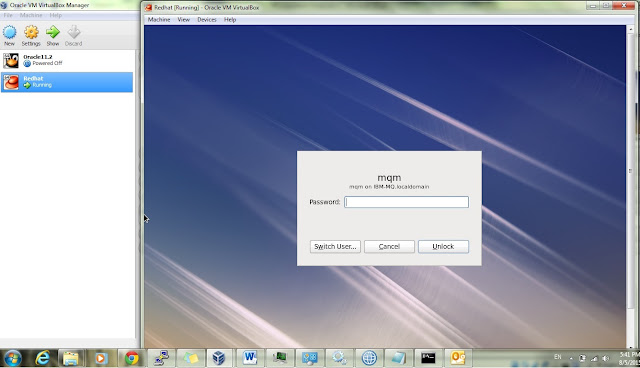




تعليقات
إرسال تعليق